|
Games
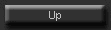
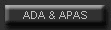
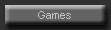

Categories
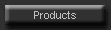


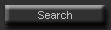
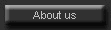
|
 Contact
us Contact
us |
|
General info
+1 949 858 4216 |
|
Sales & support
+1 619 992 3089 |
|
E-mail
Information
Sales
Support |
|
CHECK OUT
[FrontPage Include Component]
|
| |
Animating characters in a
3D computer game
|
The problem

|
Animating characters in a 3D game
Anyone who has tried to create animation for a game knows that it is not
easy to give characters realistic movement.
Human movement, animal movement, and even monster movement is very difficult to create and the results of all
the
hard work that goes into it often look "faked".
|
Traditional
technique

|
Use
synthetic animation
Traditionally a person (animator)
supplies key frames for the movement by moving each segment for each frame
of the motion. This is a time-consuming and tedious job and it needs
skilled animators to produce acceptable results.
Although the resulting animation looks acceptable in many cases, it is
often obvious that
the movement is synthetic ("fake"). This is caused by the fact that human
(or even animal or any other) movement contains many subtleties that are
difficult to
reproduce with a high level of realism.
These key-frame techniques are basically no different than the ones
used in the original King-Kong and Godzilla movies from many decades
ago.
Below are some examples of synthetic movement with
varying degrees of success. They're all AVI-files with MPEG4 compression:
[ Raptor Runcycle
(110 kB) | Robot Runcycle (545 kB)]
|
Our suggestion

|
Use a
motion capture system.
A motion capture system will allow you to capture
all the subtleties of human movement. Or animal movement if you need it.
Or any other movement for that matter, like falling, flying or crashing objects.
Captured motion could be used as is. Or different captured motions
(body motion, finger motion, and even face motion) could easily be
combined into one character.
This will translate into very realistic game characters. Even
low-polygon models will look stunningly realistic if their movement is
correct. Just check the examples below. And capturing motion is a fun
thing to do yourself. Just remember, if something moves, its motion can be
captured.
Here are some examples of motion captured movement. They're all AVI-files
with MPEG4 compression:
[ Running (342 kB) |
Sneaky
(1,123 kB) | ADI Demo (9.61
MB)]
You may also try this Java demo.
Note, this demo
requires having the Java Runtime Environment (JRE), and Java 3D (J3D)
installed. Click here
for more info.
|
Introducing APAS

|
Ariel Performance Analysis
System
We're now introducing the Ariel Performance Analysis System (APAS) to
the game market. We've developed and used this system with great success
in human performance analysis since the early 70s. We know motion capture
very well.
APAS is a video-based system, which has many advantages:
 | It is simply the best and the cheapest motion
analysis system. Check here
for a direct comparison with our competitors. |
 | No markers or wires are needed. These are cumbersome for the
subject whose motion is being captured. In many cases they would
restrict or influence movement if they were used. |
 | 2D Motion can be captured with one camera only |
 | 3D Motion can be captured with two cameras
only. More camera's may improve accuracy but are really not necessary. |
 | Markers can be used if desired and may speed up the
motion capture process. However, it will not necessarily increase
motion capture accuracy in every case. Note: to see each marker
with at least two camera's, you may need up to five or six cameras. |
It's only fair to mention a disadvantage here too: APAS is not a
real-time system. Although setup and data collection is usually very
quick, you will need time to process collected data. Our competitors sell
real-time systems if you need them: they are difficult to set up, they can
only be used in a laboratory, they must use markers and use 6 or more
specialized camera's, they produce less accurate results, and all this
will cost you $250,000 and up.
For more information about our system, proceed directly to our APAS
Section. |
What do you
need?
Buy our software
Use your hardware
|
Buy the APAS software from us
You can buy the software directly from us. Please contact us at gideon@arielnet.com
for purchasing options. You can download and evaluate it for free (see
below).
You'll need to supply your own hardware, such as:
 | PC - a mid-level PC will do just fine. |
 | Video camera's (2 or more) - we really like the price / performance ratio of DV camera's. |
 | IEEE1394 capture card - (if using DV) street price is
usually < $100 |
Just let us know if you need
any help. What hardware to use? How to do the math? How to get results?
How to use these results? |
Price
|
APAS
Ariel Performance Analysis System
$5,000
(software only)
All our software can be downloaded and evaluated for 30 days without
any obligation. Please proceed directly to the download
section. Remember, if you feel a certain very specific feature
you absolutely need is missing, just let us know, and we'll see what we
can do. |
|