RealCap Menus
Listed below are the various menus for the
RealCap program. Select the desired menu to see a description of the available commands
for each menu.

FILE MENU COMMANDS
Save Video As...
After capturing a video sequence the video can be saved without any modification
i.e. no trimming.
Trim Captured Video...
Trim Video is used to adjust the captured video sequence with other
views/sequences. Clicking this menu option invokes a dialog from which it is possible to
trim the previous captured video using a synchronization image and the amount of pre and
post images.
Trim Old Video..
This option is in generel the same as the the Trim Captured Video despite that you
can open a previous captured video for trimming.
Exit
Selected to EXIT the RealCap program.

VIEW MENU COMMANDS
Toolbar
Toggle the toolbar on and off. (Display or not to display)
Status Bar
Toggle the Status bar on and off.
Overlay
Select Overlay display mode.
Preview
Select Preview display mode.

OPTION MENU COMMANDS
Video format
This menu item enables you to edit the video capture hardware format. Image size,
compression type.
Video source
Adjustment of the Video capture hardware source. Video standard input type (PAL or
NTSC), Input connector. Adjustment of image appearance, i.e. brightness, contrast,
Saturation and Hue.

CAPTURE MENU COMMANDS
Video Sequence
Start capturing video sequence.
Preferences
This menu item enables you to edit the Video capturing
preferences i.e. how the capturing process is handled.
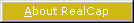
HELP MENU COMMANDS
About RealCap
Provides information about the current version of the RealCap program and also detailed
description of the current capture h