|
Basic System
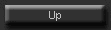
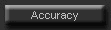
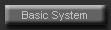

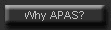

Categories
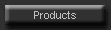


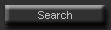
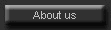
|
 Contact
us Contact
us |
|
General info
+1 949 858 4216 |
|
Sales & support
+1 619 992 3089 |
|
E-mail
Information
Sales
Support |
|
CHECK OUT
[FrontPage Include Component]
|
| |
The basic Ariel Performance Analysis System
The Ariel Performance Analysis System (APAS-2000) is designed to be a modular system. The
basic system consists of the Ariel Enhanced Computer, 2D/3D Ariel
Software and optional Color Monitor. Additional hardware is listed as options since much of this equipment is readily
available in many clinical and biomechanical facilities.
- Components:
Options:
 | Analog to Digital Converter:
The APAS supports up to 32-channels of simultaneously Analog sampling. Software drivers
and programs are available for all the commercially available force platforms and EMG
systems. |
 | Tape Backup:
Magnetic tape drives provide a cost effective method for backing up important data. Up to
400 MB (800 MB compressed) can be recorded to a single tape. This can be upgraded to 1.3
GB. |
 | Video Cassette Recorders:
The VCR is used for advancing and capturing the video sequence under field-by-field
computer control. There are currently two options for S-VHS VCRs sold with the APAS. The
VCR can utilize videos obtained from nearly any type of camera. Thus, cameras with speeds
ranging from 30 to 1000 fields per second can be utilized. |
 | Cameras:
For most applications, two VHS or S-VHS video cameras with a variable shutter of up 1/8000
second, are more than adequate to provide accurate 2D/3D biomechanical data. The high
speed shutter allows fast moving objects as would be encountered in sporting activities,
such as golf, baseball, or tennis, to be recorded with minimal "blurring"
effects. High Speed video cameras are also available if required. |
 | Force Plates:
Any of the currently available force plates are available for the most economical price.
The customer can choose his/her preferred platform and utilize it in conjunction with the
Ariel signal processing software. These hardware/software combinations are commercially
unbeatable. |
 | NoteBook:
A fully portable APAS system is available on a Notebook computer.
The Ariel NoteBook system can perform all of the same functions which are available with
the APAS desktop model. This includes on-site data collection, digitizing, analysis, and
analog signal processing. As with the desktop model, the Notebook APAS System can operate
any forceplate or EMG System. |
 | Workstation:
The Workstation provides APAS software installation(s) on all compatible computers at the
customer's site. This allows satellite computers to be used to digitize, quantify, plot,
etc. any APAS data. Thus, a laboratory's biomechanical capacity can be expanded
tremendously without a heavy financial burden. The Workstation software capabilities are
available to all APAS customers who have additional computers on-site. |

Software
The greatest strength of the Ariel Performance Analysis System is its software. Only some
of the unique features of the APAS have been selected to illustrate the software powers
included in the Basic System:
- Frame Grabbing Module:
 |
|
 | The Ariel Performance Analysis System captures Full Color
fields to the computer hard disk storage in a digital form at speeds of 3 fields per
second. Brightness, contrast, saturation and color can be changed by the user to actually
grab a better video picture than the original video. This allows special software to
correct for inherent inconsistencies of the VCR by utilizing the Retrace signal to adjust
and correct these problems digitally. All other systems utilize "On the fly"
video digitizing. Unfortunately, this method permits inconsistencies in the video field
timing and synchronization since the field advance depends upon the mechanical moving
heads of the VCR. The Ariel system overcomes this problem under normal procedures,
however, any Ariel user who prefers "on-the-fly" digitizing also has the ability
to select that option. For more detail of the CAPTURE
Program see the on line Manual. |
 | Since the fields are stored in digital format, the Ariel
software includes an option to Zoom the data. Small objects in the field can be
magnified to a real life scale. This feature enables the user to place the cameras far
from the object and still magnify the desired joint for increased accuracy in the
digitizing process. |
 | Tape back up provides convenient storage capabilities
since the video signal is converted to digital data and stored on the disk. This is a very
useful feature since the investigator does not have to carry the video tape with him/her.
This feature also allows users to transfer video data and the corresponding digitized data
into the same format to enhance cooperative studies between investigators. |
 | High speed modem communication allows the video
signal stored on the hard disk to be transmitted through the Internet over regular phone
lines. |
 | A special compression program minimizes the data
storage space utilized by the Ariel system. This feature also enhances modem communication
since sending and receiving large quantities of video data through the phone lines can be
costly. |
 | Another advantage of digital video storage is the ability to
display multiple images on the video monitor. For example, the front view and side
view can be shown on the monitor simultaneously for "real time" 3D
digitizing. This method helps the researcher to see the same activity from multiple
views which can aid the digitizing process. |
 | There is no need to time code the video tape before
grabbing. Although some other motion analysis systems do require a time coding
process, the APAS does NOT. Time coding consumes a tremendous amount of time and is
not required by the Ariel Performance Analysis System. Should a user want to time code the
data, it has been provided as a selectable option. |
Digitizing Module:
 | The digitizing software supports Manual or Automatic
digitizing. In the Manual mode, the Ariel software provides a "learning"
feature which uses previous digitizing frames to predict subsequent frames. The software
utilizes location, brightness, and kinematic parameters, such as velocity and
acceleration, to predict the next point. |
 | In the Automatic mode, the Ariel System utilizes
contrast, color, velocity and acceleration to locate specific markers. Any color (not
limited to reflective white) can be used for markers. In fact, each body joints can be
assigned a different color for more accurate automatic digitizing, especially when markers
cross or conflict with each other. The Centroid method is used to locate the center of the
marker with a tolerance band isolated around the marker. With the Centroid method, the
algorithm does not search beyond the boundaries assigned by the investigator. |
 | Both manual and the automatic modes can be utilized simultaneously
with some markers automatically traced and others digitized manually. A learning mode can
be assigned to a marker so that the automatic algorithm will "learn" the
characteristics of each point. Therefore, after manually tracing several fields, the point
will be "learned" and the digitizing will switch to the automatic mode. |
 | The Ariel DIGI-4 program allows up to 4 views to be opened
and digitized simultaneously in either "Manual" or "Automatic" modes.
Options also exist to perform "Real-Time" transformation during the digitizing
process. Three dimensional stick figures and/or graphs can be displayed as the digitizing
is being performed! For more detailed description of the Digitizing Program see the "on line" Manual. |
Panning Module:
 | "Panning" means to
follow the object as it moves, left and right or up and down . This allow the investigator
to position the camera closer to the individual and to follow the subject during movement
in order to maximize the accuracy of the analysis. This technique is particularly useful
for gait and sport analyses where the subject may cover a distance beyond the range of
normal camera placement. |
 | Specialized hardware was designed for the camera to allow
panning. A special algorithm and unique software were designed to integrate software and
hardware to allow for the panning of one or more cameras. |
Transformation Module:
 | An unlimited number of cameras can be used in transforming
the data into 2D and 3D coordinates. One of the methods utilized is the DLT for
normal transformation. The Multiplier technique, for situations where no
calibration cube was used and there were only a few objects in the background, can be used
to calibrate the field. A third, specialized transformation technique, Physical
Parameters is used for panning cameras and especially when greater accuracy is
required. For more detailed description see the Transformation
Chapter in the APAS Manual. |
 | The uniqueness of the Ariel Performance Analysis System also
lies in the fact that there is no separation between 2D and 3D modules . When one
camera is used, only 2D coordinates are obtained. However, when two or more cameras are
used (there is no limit on the number of cameras), the 2D and the 3D are accessible. |
Analog Module:
 | The Analog Module used in the Ariel Performance Analysis
System has extremely powerful software capabilities. The A/D system can handle as many as 32
analog input channels simultaneously. |
 | Special parallel processing is used to maximize the
sample rate per channel to 10,000 samples per second for 4 channels. Combinations of
transducers, thermistors, accelerometers, force plates, EMG, EKG, and others can be
combined for analysis and synchronized with the video system. |
 | Each channel can be tailored specifically to the
Units per Volt level and to the requested scaling. Therefore, EMG signals of Millivolts
and Force Plate outputs of volts can be mixed and synchronized. |
 | In addition, one very powerful function is the ability to
mix the analog data with the video data so it is possible to show the video picture
with force vectors from the force plate shown "inside the body". For a detailed
description of the Analog Module, see the Analog
Chapter in the APAS Manual. |
Kinetic Module:
 | One of the most unique features of the Ariel Performance
Analysis System is its capability to calculate Kinetic forces and moments from the
kinematic parameters. By utilizing Anthropometric measurements from the biomechanical
literature in the Anthro Module, the investigator may choose the kinetic Module to utilize
the inverse dynamics model to calculate joint forces and moments. For more detailed
description of the Kinetic Module, see the Kinetic
Chapter in the APAS "on line" Manual.
|
 | Another feature of the Force plate is the utilization of the
input ground reaction forces for improving the model. However, if the force plate is
absence, it is still possible to calculate the reactions forces and the joint forces and
moments utilizing the kinematic and anthropometric measurements. |
 | In instances where external forces, such as holding a tennis
racket, the Kinetic Module allows input of the racket parameters to calculate the joints
forces and moments including the external forces from the tennis racket. The same
procedure can be utilized for any other external force applied to the body, such as back
packs, a shovel, or any other load applied to any point in the body. |
Force Plate:
 | The Ariel Performance Analysis System permits the
combination of as many as four (4) force plates simultaneously to calculate orthogonal
forces and moments generated by the ground reaction forces. The center of pressure is
calculated considering all the plates involved. Therefore, if four plates are involved,
then the center of pressure will be calculated relative to all four plates. If only one
plate is used, the center of pressure is calculated relative to this plate. |
 | Another unique measurement is the calculation of the center
of pressure relative to body perturbations and small movements for neurological disorder
balance calculations. |
EMG:
 | All parameters utilized in surface and needle EMG are calculated and displayed. |
 | Power Spectrum, Fast Fourier Analysis, and many other kinds
of integration are incorporated into the EMG software. Envelope, Time- and value-reset,
area reset, accumulative integration, and other calculations can be performed. |
 | Also, various time measurements for reaction time data as
well as other neuromotor activities can be measured. Median and Mean frequencies are
measured as a function of fatigue. This Module includes measurements which described in Muscles
Alive by Basmajian and De Luca. Also, a detailed
documentation of the Analog Module is described in the Analog Module Manual. |
|