This code is necessary for us to log your hardware
setup. In rare situations, this will help us to resolve any problems in the future
if they ever occurred at all.
The steps to generate this code is very simple. Just click on the APASCES
Icon as shown in Figure 1.
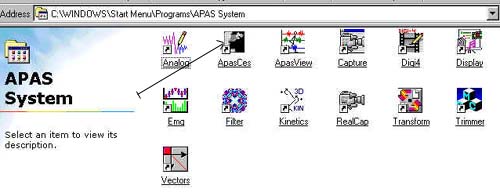
Figure 1. APAS modules
The icon is one in the main APAS System folder. After double
clicking on this icon you will be presented with a code as shown in Figure 2.
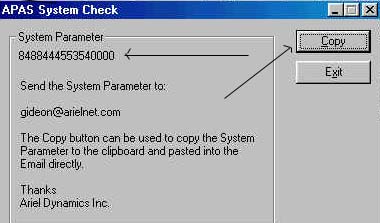
Figure 2. System Parameter Code
As one can see the code here is 8488444553540000. This is unique to this
computer only. Your code will be different depending on your hardware configuration.
By clicking on the Copy button, you will copy the code into the Clipboard and from
there you should paste it to your email in order to send to us with the Site Code.
The Site Key Code enable the APAS System on your computer. You must send
us the Site Code in order for us to generate the Site Key Code. To do that, follow the
next directions:
1. Bring up the main APAS module display as shown in Figure 1.
2. Click on any module. And make sure that immediately you press the
ENTER key. (You must do it within 2 seconds). You will see the
following display as shown in Figure 3.
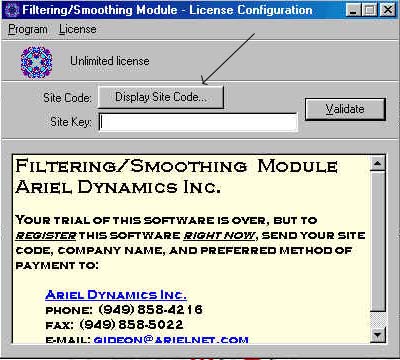
Figure 3. Site Key Generator menue
3. Click on the "Display Site Code" and you will be
presented with
Figure 4.
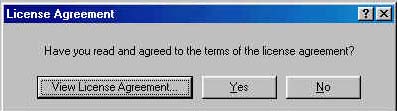
Figure 4. License Agrement Display
4. After reading and agreed with the license agreement click
"Yes" and you
will be presented with the Site Code as presented in Figure
5.
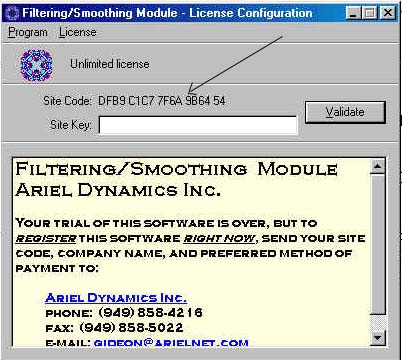
Figure 5. Site Code and Site Key.
5. You must copy this Site Code and send it to us by E-mail with the
Hardware Code. Don't insert this Site Code into the Site Key. The
Site
Key must come from us after we register the Site Code.
6. After we received your E-Mail we will sent you your Site Key Code
for
you to plug at the Site Key location as shown in Figure 5.
7. Now you are ready to run all the APAS modules indefinitely. You
need
to do the above only for one module. It will automatically make
all the
modules incorporating the same Site Key Code and they will all
run on
your computer.
That's It ! And Good Luck. Happy APAS