|
Description |
[FrontPage Include Component] |
|
|
||
|
|
|||||
| |||||||||||||||||||
|
Description Categories
|
Description - Ariel Performance Analysis SystemAPAS is the most advanced computer-based system for the measurement, analysis, and presentation of movement performance.
Since 1971, the Ariel Performance Analysis System has assisted medical professionals, sport scientists, and athletes to understand and analyze movement using its advanced video and computer motion measurement technology. It surpasses all other video systems for quantitative accuracy and scientific excellence for the most cost effective choice in major medical and research institutions around the world.
3dkin - 3D kinematics and kinetics
3Dkin program introduces a new approach for calculating joint center. Estimating 3D kinetics of the lower extremity the joint center of the ankle, knee and the hip must be obtained. The previous approach has been the use of anthropometric data which covers relative location of the joint center with respect to an arbitrary coordinate system created using three well defined/positioned markers. In order to compensate for individual variation in joint structure the joint centers are digitized for the first few frames of the sequence of interest. 3DKin calculates the actual parameters for estimating the joint centers for the individual in question. This approach will also cover for some of the variation in the position of the markers. Analog - measurement and analysis subsystem
The module is designed to sample, save and present analog signals from many independent channels. A fast measurement rate is possible, with high resolution and programmable input voltage ranges. Data signals are measured to a 12 bit (1 in 4096) resolution. A number of triggering options are provided to assist in the capture of transient data and to allow the synchronization of the analog module with external events. The analog module also includes a set of specialized EMG signal processing options. EMG data samples can be analyzed using a number of sophisticated techniques including spike analysis, signal rectification and integration, envelope processing and spectral analysis. Capture - transfer of analog video to disk
The Capture program is designed for capturing analog video and requires the analog frame grabbing hardware. This module does not support using the Digital Video (DV) capture hardware, for which a separate module is available. Digitize - automated or computer-assisted video analysis
Manual digitizing is performed under computer control and the digitizing of video images is computer assisted. A trained operator with a reasonable knowledge of anatomy and a consistent pattern of digitizing can rapidly produce high-quality digitized images. Automatic digitizing requires some sort of visible markers. User input is minimal as the computer automatically tracks the markers based on color, contrast, position, velocity and acceleration. Display - complete presentation for biomechanical analysis
Display
allows simultaneous presentation of the three-dimensional stick figures,
displacement, velocity, acceleration, video images and numerical data tables as
well as analog data signals. The
stick figures may be displayed in single frame, multiple frames or animation
mode with multiple image sequences being viewed at the same time.
The size, location and orientation of the stick figures for each sequence
can be set in any manner desired to create comparison displays.
Text labels can be added to the display to create complete illustrations
and copies of the color graphic display may be printed from the color printer. The
software also allows normalizing the data signals in both time and amplitude. EMG - electromyography data collection and analysis
Electromyography is the study of muscle activity by measuring these electrical signals. Clinicians and researchers have applied the study of EMG to the fields of neurology, surgical assessments, functional capacity evaluations, ergonomics and overuse injuries, and chronic pain evaluations, just to name a few. In addition to the extensive EMG analysis options found in the Analog module of the Ariel Performance Analysis System (APAS), the Ariel EMG program provides additional capabilities. The EMG module is a Windows based program for calculating the integral and normalizing the EMG signal in both time and amplitude. An understanding of the electrophysiology and the technology of recording is recommended for optimal use of the EMG program. Filter - smoothing and filtering of random noise
The digitizing process involves measuring the location of each body joint. As with any type of measurement, there is no correct value, only an estimate to some known level of accuracy. Therefore, each measurement consists of two parts: the actual or true value, plus an error value due to the inability to perform exact measurements. This module will improve digitized joint locations by minimizing the effect of the errors made during the analysis process. In addition to the displacement curves, it can display velocity and acceleration curves for each component. By viewing the acceleration curves, the extent of random error remaining in the data can more easily be determined. Gait - gait analysis and rendering system
APAS/Gait uses 3-dimensional rendering of the kinematic data in real-time. This allows you to visually validate anything you are doing. If you inadvertently input a wrong anthropometric measure, or if your data contains errors of any kind, you will be able to spot this immediately in the 3D display. Realcap - transfer of analog video to disk
RealCap (Real time capturing) uses a new and improved technology to provide real-time video capturing with the PC. The software and the associated hardware removes the use of expensive VCR equipment using advanced field by field stepping. This allows 60hz video capturing from any video camera, and allows capturing in any speed when high speed cameras are used in conjunction with compatible VCR. As long as any high speed camera enable to store data in NTSC or PAL, the RealCap is compatible. RealCap is an easy to use module that can make use of external computer controlled VCR equipment synchronizing the video capturing process. Renderer - real-time rendering of kinematic data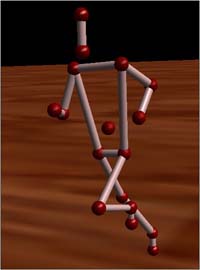 APAS 3D Renderer is an add-on
module to the APAS System that lets you render
3-dimensional kinematic data in real-time. We strongly believe this module is a valuable addition to standard
"stick figure" displays because rendered 3D models can convey
more information about segment orientations than stick figures.
APAS 3D Renderer is an add-on
module to the APAS System that lets you render
3-dimensional kinematic data in real-time. We strongly believe this module is a valuable addition to standard
"stick figure" displays because rendered 3D models can convey
more information about segment orientations than stick figures.
Although rendering 3D kinematic data is generally a task that is not easily undertaken by many of us, we strongly believe we have succeeded in creating a product that is easy to use and gives impressive and smooth rendering results on inexpensive hardware. Transform - compute 3D kinematic data based on video analysis
Transformation is the process of converting two or more, two-dimensional digitized views into a three-dimensional image sequence. The transformation option is also available to convert a single, two-dimensional digitized view into a two-dimensional image sequence. In either case, the process involves transforming the relative digitized coordinates of each point in each frame to absolute image space coordinates. This process is performed entirely by the computer. Some initial timing information will be requested, after which the transformation will occur automatically. Trim - synchronize different video views
The Trim module is a Windows based program that
provides the ability to edit several video sequences simultaneously. The video editing phase
of analysis is performed after all camera views have been captured to the
computer but prior to being digitized. The
purpose of this phase is to clip the stored AVI file from each camera view based
on the synchronizing event. Trimming
is the process of �cutting-out�
a series of images in the captured video file into a more manageable segment that
can be used for analysis. Vectors - visualize ground reaction forces
It is often valuable to combine the ground reaction force with the video data. The Vectors module is a Windows based program for superimposing the 3-dimensional ground reaction force vector onto an AVI video image using the Ariel Performance Analysis System (APAS). Specialized laboratories study these vectors with the goal of improving sports performance, evaluating injuries or the effects of disease. The Vectors module provides the clinician with the tool to observe any deviations between normal leg and foot alignments with the resultant force vector. View - complete presentation for biomechanical analysis
With the Data Window you can display almost any kind of numerical data collected over time. For example velocity, acceleration, height of center of gravity, joint moments, EMG, and so forth. The AVI Window features the display of video (AVI files) together with force plate vectors and stick figures. The Stick Window is designed for displaying force plate vectors and marker trajectories as stick figures using APAS .3D files as data source. The two types of data can be displayed together or separate. |
|
|