|
Exercise Results
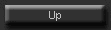


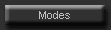
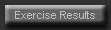



Categories
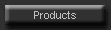


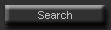
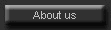
|
 Contact
us Contact
us |
|
General info
+1 949 858 4216 |
|
Sales & support
+1 619 992 3089 |
|
E-mail
Information
Sales
Support |
|
CHECK OUT
[FrontPage Include Component]
|
| |
EXERCISE RESULTS
Exercise results measure your performance for a given exercise set. The results are given in: Speed i the Variable Velocity Mode, Force in the Variable Resistance Mode, or Power (P=FxV), if specified by choosing the Power option [F5]. When you set is finished an overall average is created for all the repetitions. Press END or exit the exercise screen. A new menu will appear, this is the
Results menu. You may view any of the nine exercise results by highlighting the appropriate selection and pressing ENTER. After viewing a display press END and you will be returned to the Results Menu. You may print or save any of these screens by pressing Cntrl/Prtscr. 8.1 Special Functions: | Del indicates that the exercise is complete and results can be shown. | Calories shows the amount of calories burned by exercise. This counter shows the cumulative caloric expenditure due to exercise for the current session. At the end of your exercise session your total caloric expenditure is reported on the sign off screen. The calorie counter is reset after each exercise session. | F1 Save Special allows the current average curves to be saved into memory for future curve comparison. It save the first performance to provide a standard base measurement. In Variable Velocity Mode it will compare programmed speed to actual performed speed, represented as the average curve of all repetitions performed. | F2 Control Curve shows a comparison between the programmed velocity or force parameters to actual performance. | | | |
8.2 AvgThe Average Curve represents the average of all repetitions into an upstroke curve in the upper half of the screen and a down stroke in the lower half. The results of up to 7 curves can be compared on the same graph: | Current exercise curve | Last curve | 3 previous curves | 1 ideal | 1 special curve | | | | |
Allowing progress updates, left limb to right limb comparisons, and extensors over flexors comparison. If exercises were performed in the Manual Mode, only the previous (last) curve can be compared.8.3 PlotsThe Plot Curves consist of two graphs; the upper right curve reports exercise performance (force, velocity, or power) as a function of time, and the lower curve corresponds to the position of the bar as a function of time. The uses of the function keys are as follows: | F1 - selects one graph to view on the screen. Press F1 and use the mouse to select the graph. | F2 - the expand function, selects any portion of the display, magnifies and regraphs it to the screen. This may be continuously used until the smallest unit is reached. | Home - when F1 or F2 are used Home will return to the original graph. | Esc or End - will immediately return the screen to the results menu. | | | |
8.4 EMG/RehabThis screen will display the EMG/Rehab curves in addition to the same information on the plots screen.8.5 FatigueFatigue curves are a graph of all the user's average and peak performance values for each repetition in a given exercise set. Remember that the fatigue curve information is limited to 5 to 250 repetitions, whichever comes first.8.6 Rehab StatisticsThe Rehab Statistics reports ten parameters of exercise in two ways; the AVG and the RMS deviation. The average is calculated for each parameter over all the reps performed. The RMS is the root mean square or statistical variance within the reps performed in a set. It is very helpful in determination consistency. | Peak Value is the average of the highest value within each stroke overall repetitions performed in an exercise. | Avg Value is overall average, in pounds, of average values of all repetitions. | Peak Power is the average of the highest power within each stroke overall repetitions performed in an exercise. | Avg Power reports the average power in overall repetitions performed in an exercise. | Pos (Peak) is the relative position within the user's range of motion at which the peak or maximum exercise value was measured. | Peak Hold reports the length of time (in milliseconds) during which an individual is able to maintain a specific percentage of his or her maximum. The CES pre-sets a percentage of 90% of PK VAL. | Delay Time is length of time it takes a user to achieve initial force/speed, after beginning the exercise. The CES is preset to 10% of PK VAL. | Recip Delay or reciprocal delay is the delay time involved between the ending point of one stroke and the beginning of another stroke. | Peak Time is the length of time between the beginning of the stroke and the peak value. | Decay Time is the amount of time between the peak value and the end of the stroke. | | | | | | | | | |
Figure 8.7. Peak and Decay Time8.7 RatiosThe Rehabilitation Ratios Screen contains additional statistical measurements that are expressed as ratios, or percents, as well as a number of other exercise results. The first 4 measurements are reported for both the Up and Down stroke: | Peak/Wgt and Avg/Wgt indicate the peak and average exercise values expressed as percentages of body weight. | Work is the total amount of work performed during the exercise. | Work/Wgt is the amount of work completed as a percentage of body weight. For example, if a user who weighs 100 lbs completes a 1,000 lbs of work in an exercise, a Work/Wgt value of 10 will be given. | | |
While the other 6 results relate to both stroke directions together: | Range is the range that was established/defined for the exercise. It serves as a reminder after the exercise. | Total Work is the sum of the Work Up and the Work Down. | Ex. Time is the total amount of time used for the completion of the set. It includes any rest time taken between or before repetitions. | #Reps is the total amount of reps performed. It does not include any incomplete repetitions performed. | Max Up/Dn and Avg Up/Dn report the maximum and average values for the upstroke and downstroke. | | | | |
8.8 StaminaStamina represents how well the user maintains his or her performance over a period of time in two ways. The first method, presented in the first set of columns, compares the average from each repetition to the value of the maximum performance. The second method, presented in the second set of column, measures endurance as a function of elapsed time. | Max Rep is the repetition or time to reach the maximum performance in the set. | 90%, 80%, 70%, 60%, 50% Level indicates the number of the repetition and the length of time to reach the stated percent of the maximum average value in that set. Thus, 90% Level reports the amount of time and the first repetition to fall below 90% of the Max Rep. | 1st/Max is the ratio of the first repetition average value to the maximum average value. | Mid/Max is the ratio of the middle repetition to the maximum average within the set. | Last/Max is the ratio of the last repetitions' average value to the maximum average value. | #Strokes is the number of repetitions performed in the set. | Ex. Time is the time it took to complete the set. | | | | | | |
8.9 WaveWave Form Analysis is a process commonly applied to electronics and physics to interpret activity that repeats itself or is periodic in nature. Because of the repetitive up-down motion of the bar, resistive training routines re suitable for this kind of research and analysis. | Amplitude is the average of the peak values (force, velocity, or power). | Pulse Dur is the average duration of time (in milliseconds) spent 50% or above the max or peak value. | Duty Cycle is the percent of the total stroke time spent above 50% of the Max Max to 90% of the Max value. | Fall Time is the average time necessary to fall from the Max Value to 10% of the Max Value. | Frequency equals the number of repetitions per minute. | Period is the average time (in milliseconds) for one repetition. | Ex. Time is the total amount of time needed for completion of the set. | #Reps is the total of completed repetitions. | | | | | | | |
8.10 BarsBars Exercise Display is the same screen that appears at the end of the exercise (Figure 8.1). The average and max values are represented at the left as well as the individual results for each repetition. |