 |
What is APAS? |
|
 APAS is a video-based 3D
motion analysis system which
accurately quantifies function and provides objective data the professional may
use to justify or evaluate treatment. APAS is a video-based 3D
motion analysis system which
accurately quantifies function and provides objective data the professional may
use to justify or evaluate treatment.
Areas of successful application for
APAS include human performance, injury and rehabilitation assessment,
quantification of loss for compensation claims, equipment and product testing
and development, determination of potential or actual risks for products and
activities in liability litigation, as well as applied research in the areas of
orthopedic medicine, therapeutics, and physical training.
APAS integrates state-of-the-art computer and video processing hardware with software modules that perform data collection, analysis, and
presentation.
More information is available in the following
sections:
| Advantages | Advantages - Ariel Performance Analysis System | | Ahtletics | Gideon B. Ariel, Ph.D. - Publications related to athletics | | APAS | Ariel Performance Analysis System | | APAS FAQ | Frequently Asked Questions about the Ariel Performance Analysis System | | APAS Manual | APAS Online Manuals | | APAS/Gait | Ariel Gait Analysis System | | APAS/Renderer | Ariel 3D Rendering System | | APAS/XP | Ariel Performance Analysis System - XP | | Archives | APAS Archives - manuals and support for previous versions | | Comparison | A Comparison of Commercially Available Systems | | Customers | Partial customer list | | Description | Description - Ariel Performance Analysis System | | Discus | Biomechanical Analysis of Discus Throwing at the 1996 Atlanta Olympic Games | | Download APAS | Download APAS software | | Downloads | Download software products, patches and drivers | | Features | Features - Ariel Performance Analysis System | | History | History in progress - please come back soon!! | | List | List of studies with Ariel products | | Motion Files | Search 3D Motion Database | | Patents | Gideon B. Ariel, Ph.D. - Patents and inventions | | Presentations | Gideon B. Ariel, Ph.D. - Selected presentations | | Price List | Prices and options | | Price List | Prices and options | | Projects | Miscellaneous projects using ADI products | | Publications | Gideon B. Ariel, Ph.D. - Publications | | References | Contact them directly for their opinion | | Sportsci | Ariel CyberSport site and Mel Siff archives | | Video Capture | Introduction to video capture with APAS | | Why APAS? | Why should you select the Ariel Performance Analysis System? |
|
 |
What
is APAS/Gait? |
|
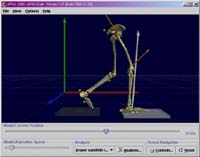 APAS/Gait is an add-on module to the
APAS
System. It allows full-fledged gait analyses using industry-standard
marker sets. It will generate standard charts and standard analysis
reports with a click of a button. APAS/Gait is an add-on module to the
APAS
System. It allows full-fledged gait analyses using industry-standard
marker sets. It will generate standard charts and standard analysis
reports with a click of a button.
APAS/Gait uses 3-dimensional rendering of the kinematic
data in real-time. This allows you to visually validate anything you
are doing. If you inadvertently input a wrong anthropometric measure, or
if your data contains errors of any kind, you will be able to spot this
immediately in the 3D display.
More information is available in the following
sections:
|
 |
What
is APAS/Renderer? |
|
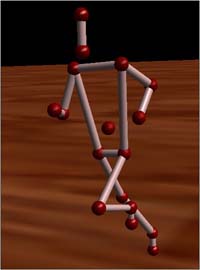 APAS 3D Renderer is an add-on
module to the APAS System that lets you render
3-dimensional kinematic data in real-time. We strongly believe this module is a valuable addition to standard
"stick figure" displays because rendered 3D models can convey
more information about segment orientations than stick figures.
APAS 3D Renderer is an add-on
module to the APAS System that lets you render
3-dimensional kinematic data in real-time. We strongly believe this module is a valuable addition to standard
"stick figure" displays because rendered 3D models can convey
more information about segment orientations than stick figures.
Although rendering 3D kinematic data is generally a task that is not
easily undertaken by many of us, we strongly believe we have succeeded in
creating a product that is easy to use and gives impressive and smooth
rendering results on inexpensive hardware.
More information is available in the following
sections:
|
 |
How
does APAS compare to other motion analysis systems? |
|
APAS is simply the best and most
affordable performance analysis system by any standards. Please check the
following links for more information.
| BioMch-L | Accuracy of the Ariel Performance Analysis System | | Comparison | A Comparison of Commercially Available Systems | | Study | Accuracy of three-dimensional linear and angular estimates obtained with the Ariel Performance Analysis System | | Why APAS? | Why should you select the Ariel Performance Analysis System? |
|
 |
Where can I get APAS? |
|
APAS can be downloaded directly from our web
site:
There are also some demos available at:
| APAS Online | Demonstration of live interface with ACES | | Downloads | Download software products, patches and drivers | | Gimbal Lock | Demonstration of Euler Angles and Gimbal Lock Phenomenon | | Motion Files | Search 3D Motion Database | | Quaternions | Demonstration of quaternion interpolation using only a few key frames |
|
 |
What
are the latest versions? |
|
APAS |
2005
|
| APAS/Lite |
2005
|
| APAS/Gait |
1.04 - Revision 2004.10.21
|
| APAS/Renderer |
1.04 - Revision 2004.10.21
|
 |
How do I install APAS on my system? |
|
It depends on your particular
configuration:
| Downloads | Download software products, patches and drivers | | Java | How to install the JRE and JAVA3D on your system |
|
 |
How
do I license APAS on my system? |
|
As with anything else, it depends:
 | If you are evaluating APAS for the first time, you are eligible for
a 30-day trial. When first running the software, the system will
determine if you are eligible and grant you a temporary license if you
are. |
 | If you purchased the system or if the system determines you are not
eligible for a 30-day trial, you will need to send us a) your site
key, and b) your system parameter. |
Please see the following sections for more information:
|
 |
How
do I set up my hardware with APAS? |
|
Please proceed to the following
sections:
|
 |
Where
can I find documentation, manuals, or tutorials for APAS? |
|
All manuals and tutorials are
available online. Please proceed to the following sections:
|
 |
My
question is not in the FAQ, what do I do now? |
|
That is a very good question. You
may want to check the following pages for more help:
You may also want to check the following older materials:
|